Today, I'm going to show you 3 must-have tools as a faucet claimer. I call them tools, but these are software and Chrome extensions. Now, let's go straight to tool #1.
Brave browser. If you don't know what Brave browser is you should check it out. Basically it is a browser based on Chrome, but faster and with features like blocking trackers and give you crypto in form of basic attention tokens BAT for visiting their ad sponsors. With this browser, you will save some loading time when visiting websites and you can block unwanted tracking scripts from websites. Before I started using this browser I didn't even know that tracking scripts existed on websites. Now I can block those scripts if I wanted. The default settings in Brave is to block tracking scripts. To allow tracking scripts, simply click the lion icon next to the address bar and take down the shield as they call it.
There are not many browsers out there that will pay you for browsing ads. Brave allows you to get a small percentage from their ad revenue in their own token. To maximize your earnings to Brave Rewards, click Ads Settings and click 5 ads per hour. If you don't have Brave installed, please use my link in the description, it helps me create more videos like this.
Because Brave is based on Chrome, you can use import extensions and bookmarks from Chrome.
Tool #2 is Poper Blocker which is a Chrome extension. The plugin blocks unwanted pop-ups. The revenue from faucets come often from banner ads and pop-ups. When using this plugin you don't need to worry about those really annoying pop-ups. A function you should know with this plugin is the Remove Overlay function when you right-click on the mouse. This will remove the desired overlay for example the accept cookie overlay on websites.
I have saved the best for the last. Tool #3. Buster: Captcha Solver for Humans. This is a must-have extension. One day, when I claimed faucets I got tired of these annoying reCaptcha, even if I think I click the right pictures I have to redo it again and again and again. I got tired of doing this reCaptcha and went to the Chrome store and search for a solution which bought me to the Buster: Captcha Solver for Humans extension. With this tool, you'll save some much time of reCaptcha. Before I was not a big fan of reCaptcha but with this extension, I wish all faucets are using it. The only downside is that the extension only works for reCaptcha, but many faucet owners are using it which is great. Sometimes when the plugin gets it wrong with the captcha simply click the right icon or reload and try it again. Often time it works.
That's it. I hope you find these tools useful. Do you have any favorite tools you use when claiming from faucets? Let me know in the comments. Til the next time. Thanks for watching!
Tool #1: https://brave.com/sat077
Tool #2: https://chrome.google.com/webstore/detail/pop-up-blocker-for-chrome/bkkbcggnhapdmkeljlodobbkopceiche
Tool #3: https://chrome.google.com/webstore/detail/buster-captcha-solver-for/mpbjkejclgfgadiemmefgebjfooflfhl


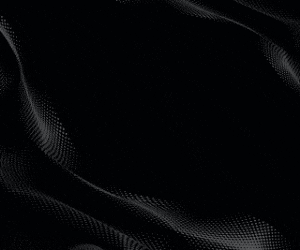
0 Comments