Today, I will show you how to earn passive income with CryptoTab Browser. If you have not downloaded the browser yet I have a referral link in the description. It supports my channel so I can make more videos like this.
CryptoTab browser is a web browser-based of Chrome but you can earn free Bitcoin by using its mining feature. It is very easy to use. Once you have downloaded and installed the browser you simply click the little CryptoTab icon to the upper right. Here you can set the mining speed with the slider. The browser uses your unused CPU power to mine cryptos. You can also see your balance, your referral link, and your total earnings on this page. They have a feature called Cloud Boost, but it will costs you money.
If you scroll further down you can read some tips and tricks about this browser. For example how to import your bookmarks from other browsers.
Under the Affiliate Dashboard, you can find more details about your referral links, withdraw your satoshis and payment history. The minimum payout is 1000 satoshis which are very easy to reach, I have used the browser a couple of days with half mining speed to reach the minimum payout. The results vary depending on your CPU and if you doing other things on your computer as well.
Under the Promo tab, you can find different promo materials to promote this browser. There are banners, landing pages, and social posts materials here.
Under the About tab, you can see how much you will earn from your referrals.
The browser is very easy to use. You download and install the browser, set the mining speed, and forget about it. It is really a simple passive earning machine. The payment came 1 day after I have requested it.
I hope that you have enjoyed this quick guide with CryptoTab browser. If you do hit that like button and share it with your friends. Til the next time. Thanks for watching!
You'll need to download and install the browser:
CryptoTab

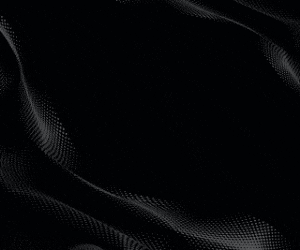
0 Comments