In today's episode, I will show you how to add, the Binance Smart Chain to your Metamask wallet. Metamask is a browser extension wallet that you can store your cryptos and with it, you can do different yield farming on various blockchains. First of all, you will need to have Metamask installed, I'm using Chrome, but the wallet works for other browsers as well. Go to metamask.io and download and install the extension. Create a password and save your keyphrase so you can access your wallet in case anything happens to your computer.
To add, the Binance Smart Chain, open up Metamask and click the "Networks" bar at the top and scroll down to "Custom RPC", add all the detail of the Binance Smart Chain. I will put the details in the description. You can also find it on this link. Once you are done, click save. It will now appear under the "Networks".
I hope that you have found this video helpful. If you do hit that like button and share it with your friends. Visit my blog for more ways to earn free cryptos. Here you will find apps, games, faucets, and websites that I have earned from. Til the next time. Thanks for watching!


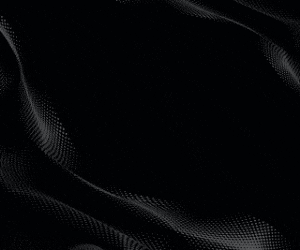
0 Comments