Today, I'm going to show a simple way to earn passive income with your cryptos on Binance. If you have not joined the site yet I have a referral link in the description if you want to support my channel so I can make more videos like this.
When you have logged into your Binance account. Go to Liquid Swap under the Finance tab. Binance Liquid Swap is just like UniSwap and JustSwap. You provide liquidity to a pool and in return, you will earn trading fees. On UniSwap and JustSwap, you need to provide 50% of each token, but here you will only need to provide one token. At the top, you can also see the average annual rate of return for the past 7 days. Currently, you can only provide the following stable coins, Binance USD, DAI, USDT, and USDC.
It is very straight forward to add liquidity here. Choose the pool and enter the amount and the token you want to add. Check the agreement and click the Add button. To redeem your coins, select the pool, enter the amount and pick what coin or coins you want to redeem and hit the Redeem button.
I provided 100 USDT 3 weeks ago and so far I have earned about $1.05 that will give me an annual yield of about 18.19%.
I hope that you have enjoyed this quick guide to Binance Liquid Swap. If you do hit that like button and share it with your friends. Don't forget to check out my blog for the latest updates on free faucets and ways that you can earn free cryptos.
Til the next time. Thanks for watching!
You'll need an account on the site:
Binance

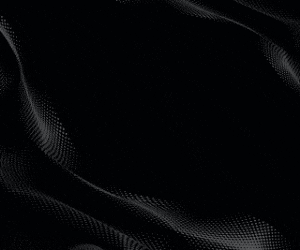
0 Comments